INSIGHTS & ARTICLES
Top Build Tools
“Streamline Frontend Development” refers to the process of making the development of web pages and applications more efficient and less time-consuming. This can be achieved by using tools and techniques that automate repetitive tasks, such as building, testing, and deploying code.
There are several tools available that can help streamline frontend development, such as webpack, gulp, and parcel. These tools can help automate tasks such as bundling and minifying code, transpiling, and running tests.
For example, webpack can be used to bundle all of the JavaScript, CSS, and other assets used in a web page or application, and then minify them to make the final bundle smaller and faster to load. Similarly, gulp can be used to automate tasks such as linting, testing and image optimization.
Using these tools can help make the development process more efficient, as they can take care of tasks that would otherwise have to be done manually. This allows developers to focus on writing code and implementing new features, rather than spending time on repetitive tasks.
In addition to using tools, streamlining frontend development can also involve best practices such as code-splitting, lazy-loading, and using performance optimization techniques.
Frontend development has come a long way in recent years, and with it, the tools used to build and manage projects have also evolved. In this blog post, we will take a look at some of the best build tools for frontend development and what makes them stand out.
1. Webpack
Webpack is a module bundler that is commonly used in frontend development. It allows developers to bundle all of their JavaScript, CSS, and other assets into a single file, making it easy to manage and optimize the size of their project. It also supports a wide range of plugins, which can be used to add additional functionality such as code splitting and minification.
Key features:
- Bundling: Webpack can bundle multiple modules and their dependencies into a single file or a few chunks for better performance.
- Transpilation: Webpack can use loaders to transpile source code written in modern languages (such as TypeScript or ES6) to JavaScript that is compatible with older browsers.
- Code splitting: Webpack can create multiple chunks of code that can be loaded on demand, which can improve the initial load time of an application.
- Source maps: Webpack can generate source maps that make it easier to debug the original source code in the browser, rather than the bundled code.
- Plugins: Webpack has a rich ecosystem of plugins that can be used to perform various tasks, such as minification, code optimization, and more.
- Hot Module Replacement: Webpack can monitor for changes in the code and reload only the parts of the application that have been changed, allowing for faster development cycle.
- Dynamic imports: Webpack can use dynamic imports to load only the modules that are needed for a specific feature, which can improve the initial load time of an application.
2. Parcel
Parcel is a newer build tool that has gained popularity in recent years. It is similar to Webpack in that it is a module bundler, but it is also a zero-configuration tool. This means that it requires no configuration files, making it a great option for beginners or small projects. It also has a built-in development server and supports hot module replacement, which allows for faster development.
Key features:
- Zero configuration: Parcel is a zero-configuration web application bundler, which means that it does not require any configuration files or setup to get started.
- Automatic Transpilation: Parcel can automatically transpile JavaScript, CSS and HTML files using Babel and PostCSS, allowing you to use the latest language features without having to configure any loaders or plugins.
- Code Splitting: Parcel can automatically split your code into multiple chunks, which can improve the load time of your application by only loading the necessary code at runtime.
- Hot Module Replacement: Parcel has built-in support for hot module replacement, which allows you to see code changes in the browser without having to refresh the page.
- Asset Management: Parcel can automatically handle the process of bundling, minifying, and optimizing assets such as images, fonts, and other media files.
- Plugins: Parcel has a plugin system that allows you to add additional functionality to your application, such as support for additional languages or frameworks.
- Server-side rendering: Parcel has built-in support for server-side rendering (SSR) using Node.js, allowing you to render your application on the server for improved performance and SEO.
- Code Optimization: Parcel can use tree shaking to remove unused code from the final bundle, which can help to reduce the size of the bundle and improve performance.
3. Rollup
Rollup is another popular module bundler that is often used for building libraries and other small projects. It uses a tree-shaking algorithm to remove any unused code, which can significantly reduce the size of the final bundle. It also supports a wide range of plugins, making it a versatile tool for any frontend project.
Key features:
- Tree-shaking: Rollup uses a technique called “tree-shaking” to eliminate unused code from the final bundle, which can help to reduce the size of the bundle and improve performance.
- ES modules: Rollup supports the use of ECMAScript modules (ESM), which allows for more efficient code sharing and better tree-shaking.
- Plugins: Rollup has a plugin system that allows you to add additional functionality to your application, such as support for additional languages or frameworks.
- Code splitting: Rollup can automatically split your code into multiple chunks, which can improve the load time of your application by only loading the necessary code at runtime.
- Source maps: Rollup can generate source maps, which makes it easier to debug the original source code in the browser, rather than the bundled code.
- Dynamic imports: Rollup supports dynamic imports, which allows your application to only load the modules that are needed for a specific feature, improving the initial load time.
- Minification: Rollup can use plugins to minify the final bundle, which can further reduce the size of the bundle and improve performance.
- Customizable: Rollup allows you to customize the configuration and behavior of the bundling process through its API, giving you more control over the final bundle.
- Watch mode: Rollup can monitor the file system and rebuild the bundle automatically when the files change, making the development process more efficient.
4. Gulp
Gulp is a task runner that can be used to automate repetitive tasks such as minification, linting, and testing. It uses a code-over-configuration approach, which allows developers to write their own tasks in JavaScript, making it easy to understand and customize.
Key features:
- Automation: Gulp is a task runner that automates repetitive development tasks such as minification, compilation, and testing.
- Plugins: Gulp uses a wide range of plugins to perform various tasks, from minifying and concatenating files to linting and testing.
- Streaming: Gulp uses a streaming build system, which allows it to quickly process large numbers of files without having to write them to disk first.
- In-memory file manipulation: Gulp allows you to manipulate files in-memory, which can make the development process faster, since it doesn’t need to write the files to disk before reading them.
- Simple and easy to use API: Gulp has a simple and easy-to-use API, which makes it easy to get started and to add new tasks to your build process.
- Chaining: You can chain multiple tasks together, allowing you to perform complex operations with just a few lines of code.
- Flexibility: Gulp is a very flexible tool, you can use it to automate any kind of task, not just front-end development tasks.
- Efficient: Gulp is efficient and fast as it runs tasks concurrently and avoids unnecessary I/O operations.
- Watch mode: Gulp can monitor the file system and run tasks automatically when the files change, making the development process more efficient.
5. Grunt
Grunt is another popular task runner that is often used in frontend development. It uses a configuration-over-code approach, which means that tasks are defined in a JSON file, making it a good option for teams that prefer a more structured approach.
Key features:
- Automation: Grunt is a task runner that automates repetitive development tasks such as minification, compilation, and testing.
- Plugins: Grunt uses a wide range of plugins to perform various tasks, from minifying and concatenating files to linting and testing.
- Configuration-based: Grunt uses a configuration-based approach, which allows you to define tasks and their options in a Gruntfile.js.
- Multi-task: Grunt can run multiple tasks at once, which allows you to perform complex operations with just a few lines of code.
- Large ecosystem: Grunt has a large ecosystem of plugins, which makes it easy to find a plugin for a specific task.
- Cross-platform: Grunt is cross-platform and can be used on Windows, Mac and Linux.
- Flexibility: Grunt is a very flexible tool, you can use it to automate any kind of task, not just front-end development tasks.
- Watch mode: Grunt can monitor the file system and run tasks automatically when the files change, making the development process more efficient.
- Built-in support for commonly used tasks: Grunt has built-in support for commonly used tasks such as linting, minification, and testing.
In conclusion, the best build tool for frontend development will depend on the specific needs of your project. Webpack and Parcel are great options for larger projects that require a lot of customization, while Rollup is a good option for building libraries. Gulp and Grunt are great choices for automating repetitive tasks. Ultimately, it’s a good idea to try out a few different tools to see which one works best for you.
Share with:

Unlock new opportunities through
your goals, innovate, and reach greater heights together.
Let’s make progress happen, hand in hand.